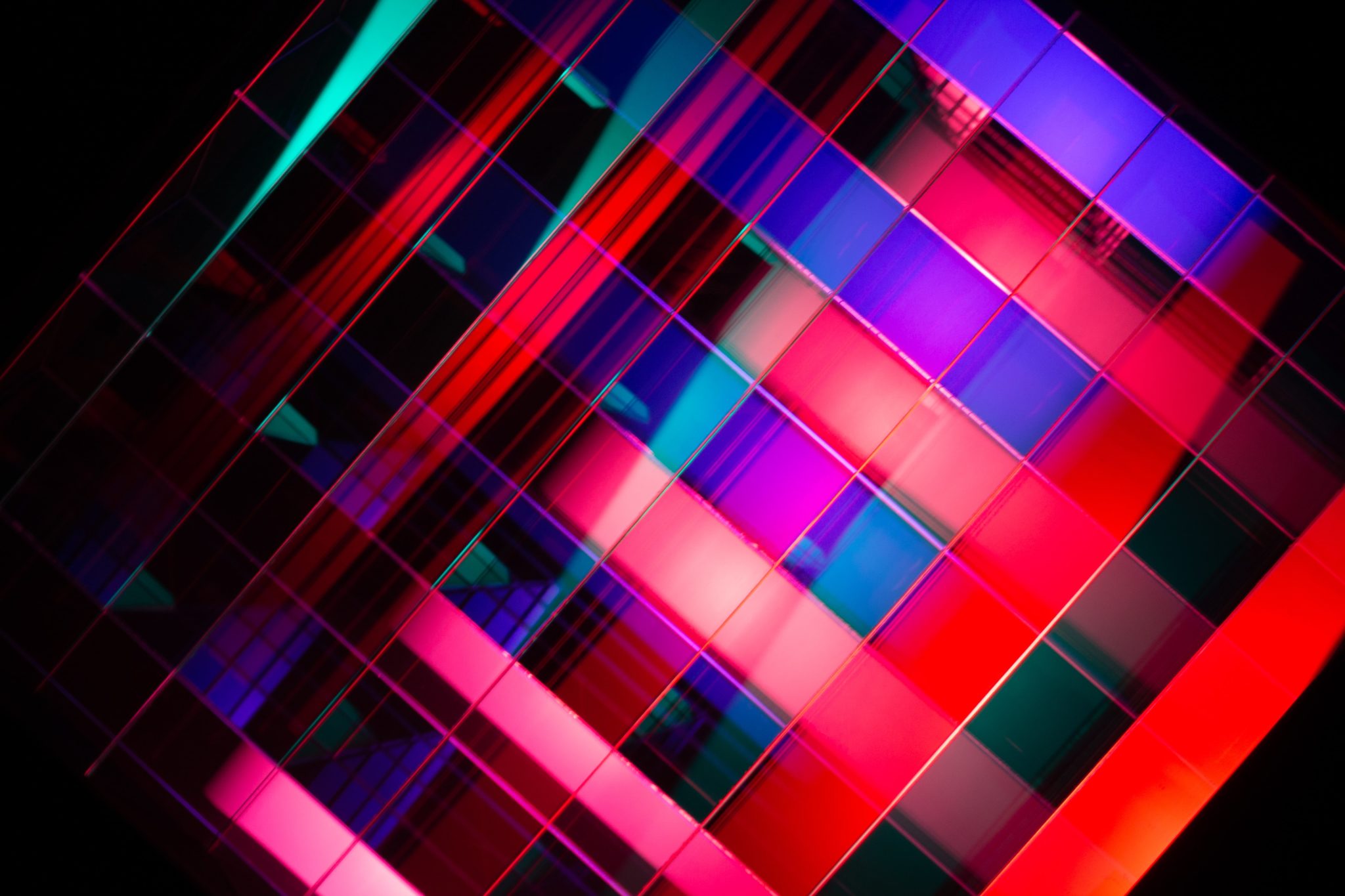LunarG has released new Windows, Linux, and macOS SDKs for Vulkan header 1.2.148.0. This SDK introduces a redesigned Vulkan Configurator, vkconfig, and Synchronization validation. DirectX Shader Compiler (DXC) is now included in the Linux and macOS SDKs (previously only included with the Windows SDK). Validation Layer support has been added for Vulkan Synchronization that supports single command buffers. This validation is exposed by the Vulkan Configurator for easy enablement. Read on for more information about the enhanced vkconfig and other new features in this SDK.
Overview of Vulkan SDK 1.2.148
The following new features are included:
- The Vulkan Configurator (vkconfig) has been redesigned resulting in many improvements to its capabilities and ease of use for the application developer. Vkconfig is a graphical application that allows users to specify which layers will be loaded by Vulkan applications at runtime. New vkconfig enhancements include better ease of use for the application developer and improved capabilities. See the Vulkan Configurator documentation for more information.
- Validation Layer support has been added for Vulkan Synchronization that supports single command buffers. This validation is exposed by the Vulkan Configurator for easy enablement. The code is in alpha mode and we are eagerly awaiting feedback from the community. Please submit issues found at the Vulkan-ValidationLayers repository.
- The DirectX Shader Compiler (DXC) executable for Windows, Linux, and macOS are now available with this SDK. See the DXC documentation for more details.
- Linux packages are now available for Ubuntu 20.04.
- Support for the following new extensions: VK_EXT_image_robustness, VK_EXT_shader_atomic_float, VK_EXT_directfb_surface, VK_EXT_fragment_density_map2, VK_EXT_extended_dynamic_state
- Bug fixes and improved validation coverage
For more information
Please read the Release Notes for Linux, Release Notes for Windows, or Release Notes for macOS for additional information or go to the Vulkan SDK download site to download this new SDK. Much of the documentation for this SDK is contained in the Getting Started Guides (Windows Getting Started Guide, Linux Getting Started Guide, macOS Getting Started Guide), found in the Documentation directory of the SDK and on this website.
LunarG’s software engineering experts create innovative products and services for open source and commercial customers using leading-edge 3D graphics and compute technologies, including Vulkan, SPIR-V, OpenXR, and OpenGL. We have strengths in performance analysis and tuning, runtime and tools development, shader optimizations, driver development, and porting engines and applications to Vulkan.
For more information about LunarG, please check out our NEW website.